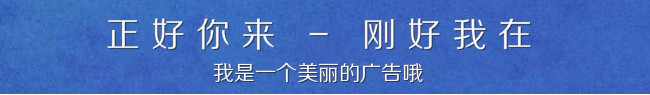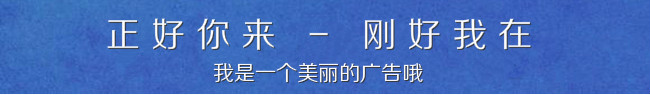内含安装版和便携免安装版,据自己喜好自由选择使用,附带汉化文件自愿选择汉化。
REAPER是一个功能强大但明智的Windows应用程序,可让您记录,安排,编辑和渲染多轨波形音频。它提供了广泛的功能集,但是却是一个非常小巧轻便的应用程序(安装程序小于1兆字节,并且包括许多效果和一个示例项目)。REAPER支持ASIO,内核流,WaveOut和DirectSound进行回放和录制。
它读取WAV,OGG和MP3文件,并记录WAV文件。您可以在任意数量的轨道中排列任意数量的项目,并使用音频处理插件(DirectX和Jesusonic)。REAPER还支持音量,声像控制和每个音轨的信封,多层撤消/重做以及用户可创建的颜色主题。
基本功能:
-便携式-支持通过USB密钥或其他可移动媒体运行
-64位音频引擎
-出色的低延迟性能
-支持多处理器
-直接将多轨录音录制成多种格式,包括WAV / BWF / W64,AIFF,WavPack,FLAC,OGG和MIDI。
-极其灵活的路由
-快速,无需工具的编辑
-支持多种硬件(几乎任何音频接口,舷外硬件,许多控制界面)
-支持VST,VSTi,DX,DXi效果
-ReaPlugs:高质量的64位效果套件
-编码严格-安装程序仅2MB以上
编辑功能:
-无需工具的鼠标界面-花费更少的时间单击
-拖放文件即可将其立即导入到项目中
-支持在每个轨道上混合文件类型/采样率/位深度的任意组合
-轻松拆分,移动和调整项目大小
-每个项目的淡入度和音量易于控制
-制表符支持瞬态
-重叠项目的可配置和可编辑自动交叉渐变
-每个项目的音高变化和时间拉伸
-任意项目分组
-标记和信封可以与编辑操作以逻辑同步方式进行移动
-波纹编辑-项目的移动/删除可以有选择地影响以后的项目
-每个项目具有多个速度和拍号
-能够通过区域定义和编辑项目
-自动化信封
P2P | 19 December 2020 | 30 MB
REAPER is a powerful but sensible Windows application that lets you record, arrange, edit, and render multi-track waveform audio. It provides an extensive set of features, but is a very small and lightweight application (the installer is less than 1 megabyte, and includes many effects and a sample project). REAPER supports ASIO, Kernel Streaming, WaveOut, and DirectSound for playback and recording.
It reads WAV, OGG, and MP3 files, and records WAV files. You can arrange any number of items in any number of tracks and use audio processing plug-ins (DirectX and Jesusonic). REAPER also supports volume, pan controls and envelopes per track, multi-layer undo/redo, and user creatable color themes.
Basic features:
– Portable – supports running from USB keys or other removable media
– 64 bit audio engine
– Excellent low-latency performance
– Multiprocessor capable
– Direct multi-track recording to many formats including WAV/BWF/W64, AIFF, WavPack, FLAC, OGG, and MIDI.
– Extremely flexible routing
– Fast, tool-less editing
– Supports a wide range of hardware (nearly any audio interface, outboard hardware, many control surfaces)
– Support for VST, VSTi, DX, DXi effects
– ReaPlugs: high quality 64 bit effect suite
– Tightly coded – installer is just over 2MB
Editing features:
– Tool-less mouse interface — spend less time clicking
– Drag and drop files to instantly import them into a project
– Support for mixing any combination of file type/samplerate/bit depth on each track
– Easily split, move, and resize items
– Each item has easily manipulated fades and volume
– Tab to transient support
– Configurable and editable automatic crossfading of overlapping items
– Per-item pitch shift and time stretch
– Arbitrary item grouping
– Markers and envelopes can be moved in logical sync with editing operations
– Ripple editing – moving/deletion of items can optionally affect later items
– Multiple tempos and time signatures per project
– Ability to define and edit project via regions
– Automation envelopes