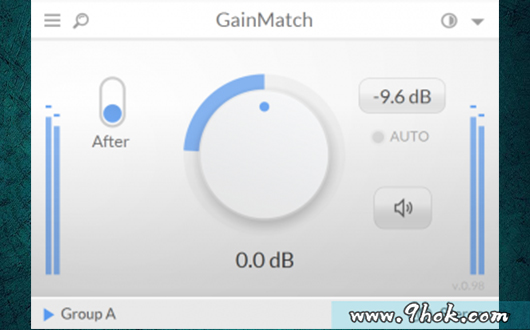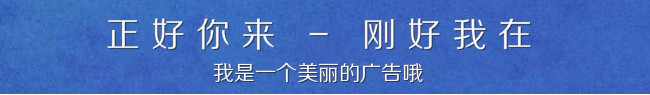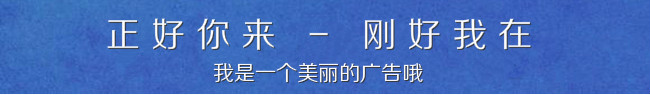插件格式:

该工具旨在使增益匹配变得简单而快速!
您是否曾经看过一个在使用时听起来好多了的插件?后来发现它只是在所有东西上增加了1 dB的增益?
还是新的压缩机,它具有固定的2dB步进输出旋钮?这样比较前后会很痛苦吗?
还是没有输出增益的饱和度插件,所以几乎无法使用?
暂时确定是更好,而不是更大声!
GainMatch是一款价格合理且易于使用的工具,我们认为
每个人都应该拥有自己的武器库。
使用方案:
使用此工具可以摆脱那些无法改善声音的插件。
用作自动找平工具。
将其用作仪表以调整插件的输出。
在“左”,“右”模式下使用它可以完美平衡平移轨道。
在“目标响度”模式下使用它可以将曲目设置为所需的响度(
例如,处理专辑中相同级别的吉他和贝斯)或所需的峰值水平(对于鼓)。
使用它来测试压缩器,饱和效果等,以保持相同的感知输出水平。
很酷的功能,例如:
控制“之前”的输入增益与“之后”的反向关联。
混合“之前”和“之后”信号。
一键自动延迟补偿。
可变RMS时间和滤波。
具有增益容限的可调自动增益,忽略了微小的电平变化。
将“之后”匹配为“
立体声,左,右,中和侧面模式(将您的右声道与左比较,控制中/侧平衡)。
中性模式,可将其用作具有+ -40 db范围的常规增益旋钮。
微调控制可让您在+ -150 dB范围内进行调整。
优化的CPU使用率。
插入时自动选择组和模式。
目标响度模式以与参考响度或峰值水平匹配。
原文:
This tool was designed to make gain matching easy and fast!
Have you ever seen a plugin that sounds so much better when you put it on? And later discovered that it just adds 1 dB of gain on everything?
Or maybe a new compressor, that has a fixed 2dB steps output knob? So that comparing before and after is a pain?
Or maybe a saturation plugin with no output gain, so that it's almost unusable?
Decide if it's better, not louder, in a moment!
GainMatch is an affordable and easy to use tool that we think
everyone should have in their arsenal.
Usage Scenarios:
Use this tool to get rid of plugins that do not improve your sound.
Use it as an auto-leveling tool.
Use it as a meter to adjust your plugin's output.
Use it in "Left""Right" mode to get a perfect balance of hard-panned tracks.
Use it in "target loudness" mode to set your tracks to the desired loudness (for.
example, process guitars and basses with the same level across the album) or to the desired peak level (for drums).
Use it for testing compressors, saturation effects, etc. maintaining the same perceived output level.
Cool Features Like:
controlling "before" input gain reverse linked with "after".
mixing "before" and "after" signals.
one-click auto delay compensation.
variable RMS time and filtering.
adjustable auto-gain with gain tolerance ignoring minor level changes.
match "after" to "before" or vice-versa (while listening).
Stereo, Left, Right, Mid and Side modes (compare your right channel to left, control mid/side balance).
Neutral mode to use it as a regular gain knob with +-40 db range.
trim control lets you make adjustments in +-150 dB range.
optimized CPU usage.
auto-selection of group and mode upon inserting.
target loudness mode to match with a reference loudness or peak level.