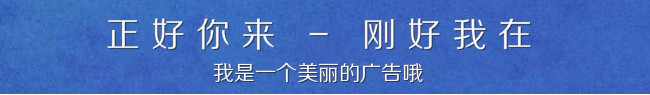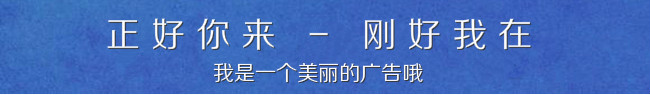免安装,复制到插件目录即可。 VST VST3 x86 x64
机翻:
VSTplug相位消除使用独特的算法来避免相位消除现象;以这种方式避免通常具有破坏性的后果。
通常,强加这种效果将消除所需的立体声效果,但是相位抵消的数量仍然过高。
也许将新的设置添加到该产品中,以添加更严格的取消调用,但实际情况是,立体声宽度达到了相同的目的。那么最终用户希望什么呢?完全避免立体声效果或处理微小的相位。
简单地说,可以在Windows VST2和VST3兼容DAW中使用相位消除。


原文:
cancel uses a unique algorithm to avoid the phase cancellation phenomenon; in such a way to avoid the normally destructive effect’s consequences.
All to often, imposing this effect will negate stereo effect which is desired, and yet the amount of phase cancellation remains too high.
Perhaps a new setting will be added to this product to add a more stringent invocation of cancellation, but the reality is, stereo width achieves the same purpose. So what does the end user wish? To avoid stereo effect altogether or to deal with a minute amount of phase.
Phase cancel, simply, for use in your windows VST2 and VST3 compatible DAW.
This product is sold exclusively@ KVR Audio and VSTplug.com
Changelog
+ V1.0: Initial Release
+ V1.1: GUI Updates
+ V1.2: Bug fix (please report any)